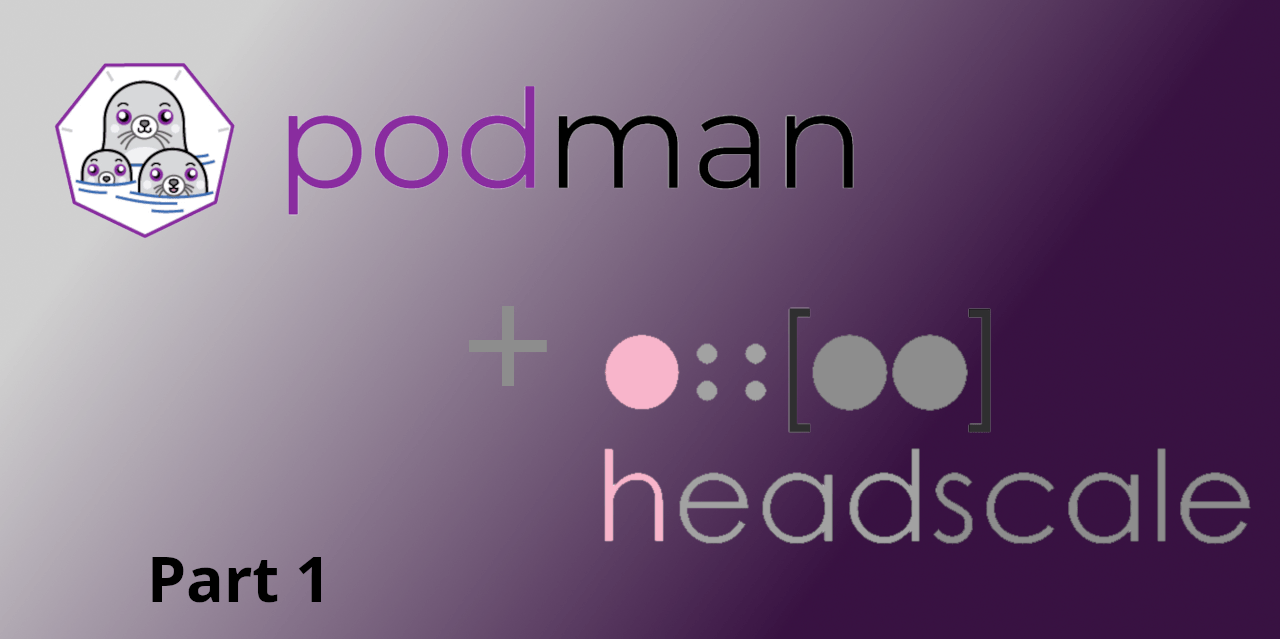I've decided that rather than just taking notes in my own wiki to be forgotten I'm going to start a rudimentary blog.
Here's post 1 of 2 on running #traefik in #podman with Quadlets. The end goal in part 2 will be getting #headscale running for a fully controlled #tailscale VPN. Stay tuned!